Learn TypeScript page
This course covers the basic essentials of TypeScript. At the end, you should be ready to develop projects in TypeScript.
Before you begin
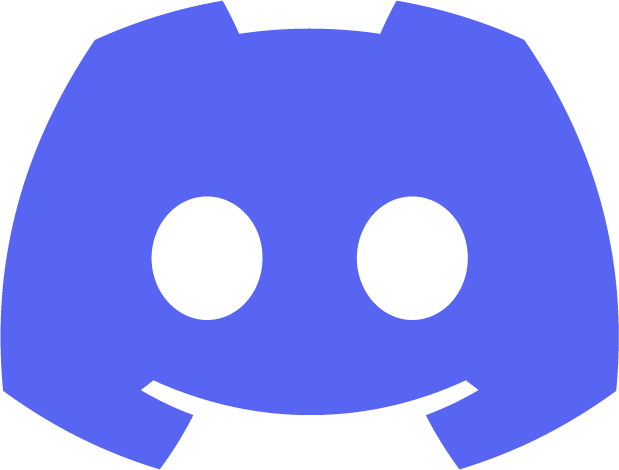 Click here to join the
Click here to join the
Bitovi Community Discord
Join the Bitovi Community Discord to get help on Bitovi Academy courses or other Angular, React, CanJS and JavaScript problems.
Please ask questions related to TypeScript in the TypeScript chat room.
If you find bugs in this training or have suggestions, create an issue or email contact@bitovi.com.
TypeScript is a typed superset of JavaScript that compiles to plain JavaScript.
Many front-end frameworks use TypeScript to take advantage of its typechecking magic. While TypeScript may mean a bit of a learning curve for new developers, this guide covers the basics of TypeScript and work through examples to learn to harness the power of TypeScript.
How to follow this course
This course will teach you about TypeScript concepts and have an environment for you to practice in. Running the tests will catch any problems if the code was not written correctly or as expected. Pay close attention to how you name and save the files.
The ✏️ icon will be used to indicate when commands need to be run or when files need to be created or updated.
If you have any issues or suggestions as you move through this training, we’d love for you to submit a GitHub issue for it! 💖
Outline
Why TypeScript?
Learn what TypeScript is and why it’s valuable on a project.
IDE support
Learn about different IDEs that help support TypeScript development.
Setting up your environment
Install prerequisites and create a new Node project with TypeScript.
Exporting and importing
Export values from files and import them in other files.
export function constrain(value: number, min: number, max: number): number {
return Math.min(Math.max(value, min), max);
}
Types
Understand basic types and how to enforce them.
let isCarnivore: boolean;
Functions
Annotate functions parameters and return values, use different parameter types, and bind this.
function add(x: number, y: number): number {
return x + y;
}
Classes
Learn how to use classes and inheritance in TypeScript, understand the constructor method, and use the public, private, protected, and readonly modifiers.
class Human {
constructor(
public firstName: string,
public lastName: string,
) {}
getFullName(): string {
return `${this.firstName} ${this.lastName}`;
}
}
Interfaces
Learn how to write Interfaces, set optional properties, and use interfaces in classes and functions.
interface Dinosaur {
name: string;
breed: string;
height: number;
location: string;
}
Using keyof and typeof
Learn how to use keyof and typeof to create new types from types and objects.
type Dino = {
name: string;
type: "herbivore" | "carnivore";
age: number;
};
type DinoKeys = keyof Dino; // "name" | "type" | "age"
Generics
Learn about what Generics are, why they are useful, and how to create a linked list using Generics in TypeScript.
class GenericCollection<T> {
private list: T[];
pushItem(thing: T) {
this.list.push(thing);
}
}
Utility Types
Use utility types provided by TypeScript.
type Species = "Tyrannosaurus rex" | "Triceratops horridus" | null | undefined;
type NNSpecies = NonNullable<Species>;
Next steps
✏️ Head over to the first lesson to learn about why TypeScript is valuable on projects.
